Automatically Invite all friends
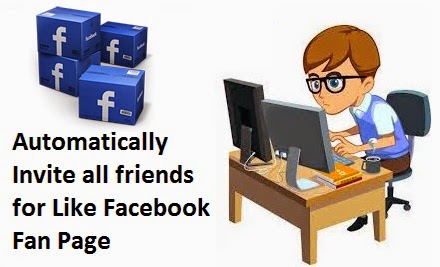
Social medias are play most important role to fetch a lot of traffics on websites or blog. Here we are discuss on how to increase fan page likes of blog or sites ? For Facebook fan page it is very difficult to invite friends to like our page, so here we learn how to invite all friends at once ?
Steps to Invites all Friends
- Open your Facebook fan page, where you desired to invite your friends.
- Now just navigate to Build Audience > Invite option.
- Now, a dialog box will be appear with invite option with all your friends name.
- Press F12 to open inspect element tab.
- Go to the console tab and copy paste the following script.
var inputs =
document.getElementsByClassName('uiButton _1sm');
for(var i=0; i<inputs.length;i++) {
inputs[i].click(); }
(or)
var inputs = document.getElementsByClassName('uiButton _1sm'); for(var i=0; i<inputs.length;i++) { inputs[i].click(); }
For more freaky tricks and tweaks please like our facebook page.
https://www.facebook.com/groups/ultimatetech/
You could request tweaks and cracks at our facebook page.
If you like our blog kindly add your techy friends to our facebook page.