B.E. colleges get imaginative with fees
Despite review committee guidelines, private institutions collect extra money from students
Engineering colleges have released notifications on fee structure for the new academic year. There is no fine print here, however.
In order to avoid censure, private and deemed institutes resort to levying additional charges under miscellaneous heads, after the academic year begins.
Sreedevi Arjunan, a second-year computer science student from an engineering college in Manimangalam, said she paid Rs 3.2 lakh as capitation fee, besides the tuition fee of Rs. 2 lakh for two years.
“Immediately after joining, we were asked to pay Rs. 16,000 for induction, uniforms and starter lessons, and Rs. 19,000 for books. But we were given just six books and a set of notes that our seniors had used. The books have to be returned at the end of the academic year,” she said.
K. Selvakumar, student of engineering college in Kundrathur, said he was charged Rs. 12,000 for books and Rs. 15,000 for ‘extra-curricular activities’. “When I wished to leave the college a week after joining, they said my class XII marksheets would be returned only if I paid the entire course fees of Rs. 3.5 lakh,” he said.
Last year, self-financing colleges were asked to charge students no more than Rs. 40,000 for non-accredited courses and Rs. 45,000 for accredited ones. A management seat was priced at Rs. 70,000. Most private colleges, however, charge much more than the stipulated amount.
An Anna University official said the University could interfere only in the academic matters of affiliated colleges. Two years ago, the government had formed a committee to review and inspect colleges that were suspected to be charging excess fees from students.
The committee’s report said nearly 50 of the 80 reviewed colleges charging excess money from students. Sources said a few of these colleges were asked to reimburse the excess amount collected but none of the institutes were strictly dealt with.
In many private colleges, levying fine is yet another money-making affair. “There are ‘sudden’ inspections when the entire class is pulled up for not wearing the proper kind of shoes. Everyone is asked to pay up Rs. 100 each. In four years of college life, a student ends up paying at least Rs. 10,000 as fine amount,” said Selvakumar.
In many colleges, absence of a day means paying Rs. 50 as fine. “We are also fined for not dressing properly, which may include wearing shirts with two pockets,” said T. Anbu, student of a college in Palanchur.
Additionally, carrying laptops, mobile phones or even hard disks can attract a fine of Rs. 100. Talking to girls, hanging out in the canteen for more than 20 minutes or not bringing the ID card — there is a fine for everything, Anbu said.
Many colleges also ask students to pay an annual recreation-sports fee of Rs. 5,000. “Our college ground is shared by three other institutions and there is hardly any space to play sports. Besides, we have no trainer or a P.T. period,” said Anjali Jaishankar, a student of an engineering college in Padappai.
These colleges also charge students around Rs. 22,000 a year for compulsory bus facility. “The college cites safety as the reason for not allowing bikes on campus. But why can’t we be allowed to use public transport? The bus fees is unnecessary expenditure for third- and final-year students as often we don’t have to go to college because of project work,” said Neerav Jain, student of a college in Kelambakkam.
But having to pay thousands for poor-quality mess food is the worst, said students. “Our college does not have a kitchen. We are supplied packed meals from a hotel and it is not worth paying Rs. 8,000 a semester,” said Ranjani Sreekumar who studies in a Padur college.
Last year, a college in Nemmili asked its 400 eligible students to pay Rs. 1,000 each to sit for the aptitude test of the only company that came for placements. Five students were offered jobs.
“For final-year students who don’t get placed in companies, colleges offer to organise job fairs. Students are asked to pay Rs. 2,000 each for this. But, not even three students qualified for the interviews,” said R. Kannagi, a student of the college.
‘There are ‘sudden’ inspections when the entire class is pulled up for not wearing the proper kind of shoes. Everyone is asked to pay up Rs. 100 each as fine’
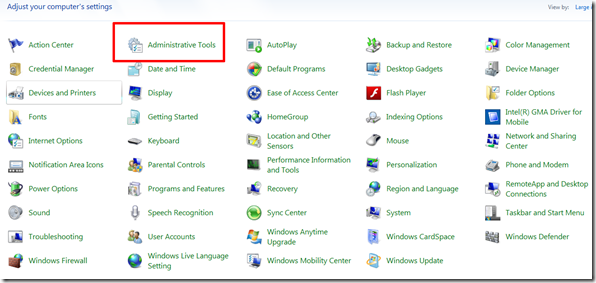
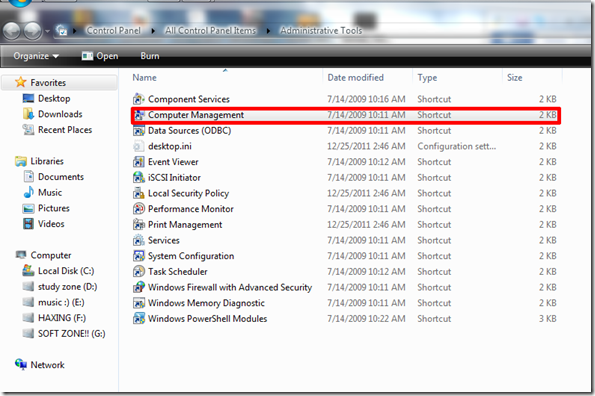
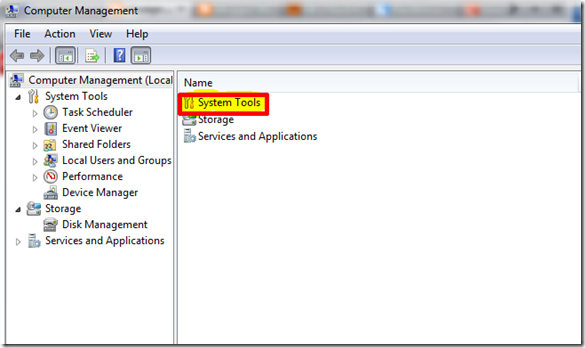

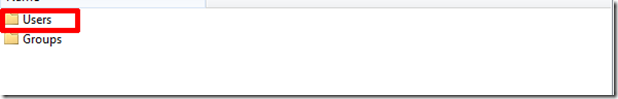
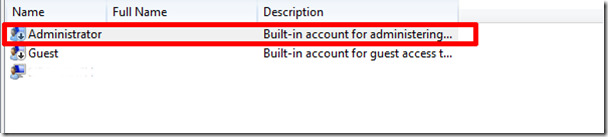
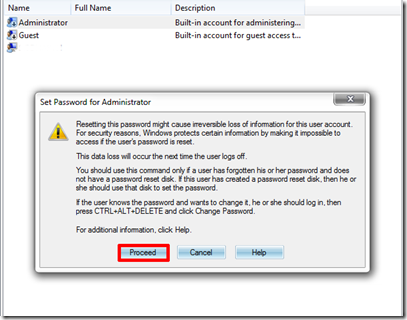
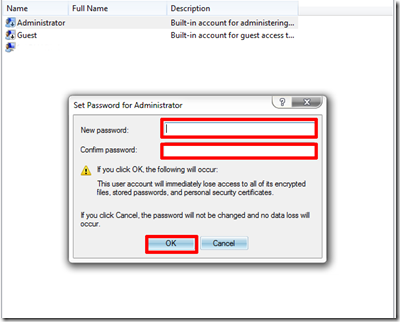


![How to Improve battery life of Laptops and Smartphones
Most of you might have felt this problem. There’s lots of articles about how to conserve your laptop or smart phones battery power, but not much about how to take care of your batteries.
Most laptop batteries these days are lithium-ion batteries. lithium-ion batteries do not have a charge memory,which means that you do not have to completely discharge them before recharging.So inorder to get better performance ,fully discharging and charging the battery is completely useless.
Many of the people leave their laptop plugged in during their use, like a desktop replacement.Will this cause degradation in battery life? Having your laptop plugged in with a fully charged battery in it is not harmful, because as soon as the charge level reaches 100% , the charging of the battery stops and the power will be bypassed directly to the to the power supply system of the laptop.How ever there is a severe disadvantage for this.Heating of the battery ! Heating has a major negative effect on the battery life.When you use your laptop top plugged in, the battery will be subjected to heavy heating and will spoil the battery.
Some tips for getting better battery life
Avoid charging your laptop while using it. Remove the battery while you are working on AC current.
Allow partial discharge (20 to 30 %)of the battery and avoid frequent full discharges .After 30 or 40 charges,allow the batteries to almost completely discharge (upto 10%).
Avoid putting your laptop on thermally insulating materials. Ensure proper ventilation while working on the laptop.You can use cool pads which will reduce the heating effect.
Avoid complete discharging.Never allow your battery to go below 5 % of charge
Use software's like battery care which allows you to have the control over the discharge cycles number, and when this reaches 30 (or other configured value), it notifies you that it's time to perform a full discharge in order to keep the battery gauge calibrated.
#More at @[477111762339437:274:Tech Hub]](https://fbcdn-sphotos-e-a.akamaihd.net/hphotos-ak-ash3/s480x480/935128_547802331937046_825252298_n.jpg)